Forum Replies Created
-
AuthorPosts
-
bobwiley
Participant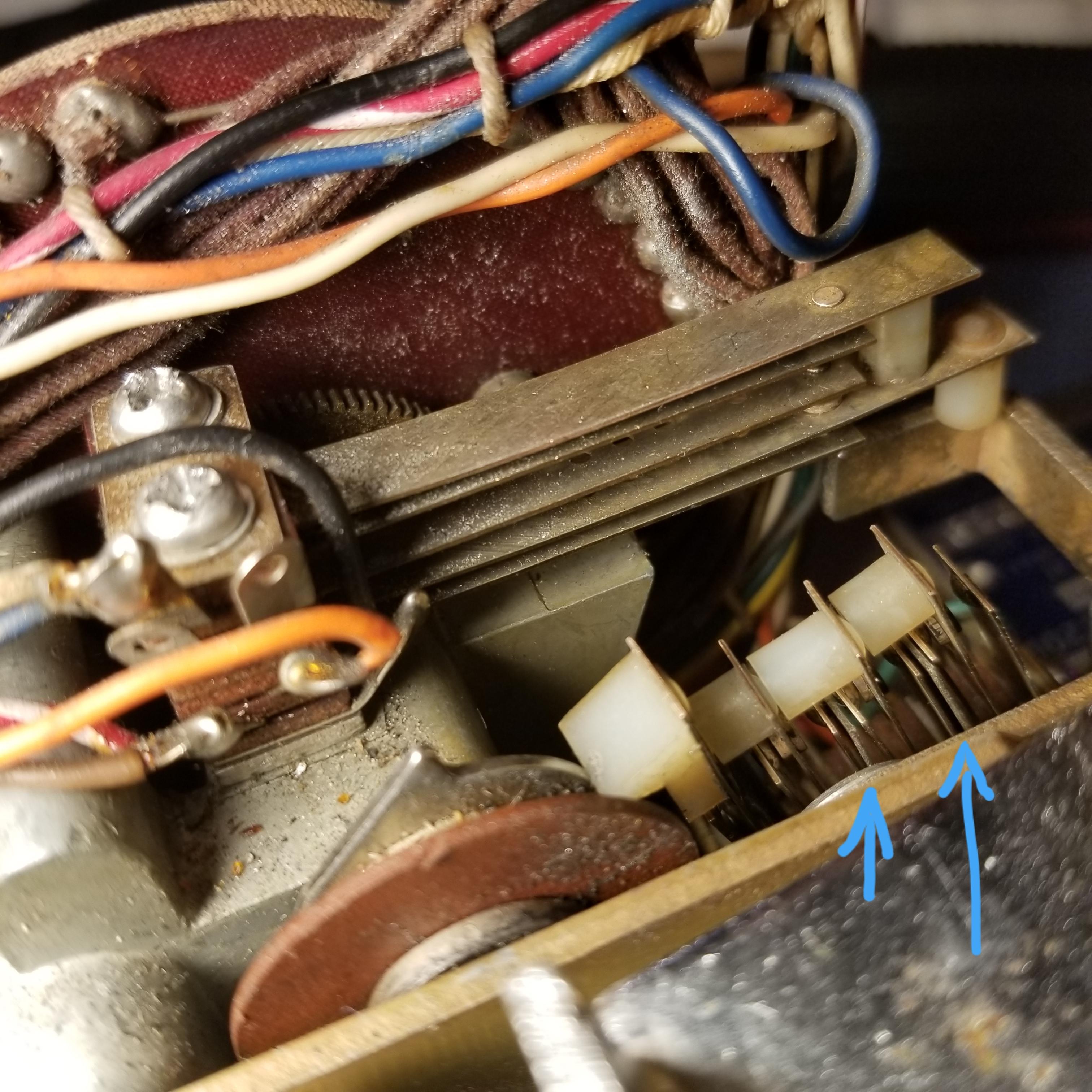
bobwiley
ParticipantOkay, finally got some time to work on it again.
The credit unit jumper works, it works just like when I have the credit unit attached.
I’m overlooking something. I’m pretty darn sure I have the contacts cleaned on the credit cancel switch and they are in the correct when in the credit position.
This is the only thing I can think of. Can the back of the leaf “backers” touch another leaf? Because 2 of them are.
I’ll make a video to show what I have going on in a bit.
bobwiley
ParticipantWhat I would maybe try to do is incorporate one of those bluetooth rectangle speakers. The one we have at work is small, but gets nice and loud and really crisp sound that does a great job at the low frequencies. The sides are sort of like mini subwoofers, so if you tacked that on the back bottom and then your components on top.
bobwiley
ParticipantThat looks great! So just to clarify, did you put the transformer for the wallbox in there too? I have an old wurlitzer transformer for mine, trying to think of a safe way and place to put it (I’m always paranoid about fires).
Looks sharp next to the napkins!
bobwiley
ParticipantThanks, I’ll give that a go before i botch everything up by dissambling it!
bobwiley
ParticipantOh, that is great! What a fantastic idea! That’ll be awhile before I can wire one up, but its officially on the to do list! Hoping this weekend I can tackle it uninterrupted.
bobwiley
ParticipantThanks Scudie, you’re probably right, it boils down to me spending some quality time trying to peer at that credit switch bank of leafs. Just hope I’m not supposed to have that YY signal switch, but it doesn’t look like I would even have the mounting holes for that on my wallbox, otherwise the box looks complete. Gotta be the credit switches!
Hopefully tomorrow I can tackle it. Ill keep ya’ posted!
bobwiley
ParticipantOkie dokie, so something isn’t right when I make my selections. A – V each have a song they send to the wallbox2mp3. If I press “A” and then a number, it will always play Twinkle Little Star. Even if I don’t press a number and select A and manually cycle the wiper arm, it will play Twinkle Little Star. So I think my number bank isnt right, because it appears I have 20 individual songs, each associated to a specific letter that will play everytime that letter is selected, no matter what number I press. The song associated with V is the one that will play if I cycle the motor with no selection being made… I’ll have to find out what songs on the SD card are assigned to which buttons when I can get back in front of a computer and figure out the commonality between them all.
The plot thickens! =p
bobwiley
ParticipantThanks for the info Scudie! I’m in the US. I have 3 in 1 oil, so I’ll give that a go.
Here’s what i have going so far today.
In the Credit Position, I have moved the DPU-10 to register enough credits for a selection. (The coin switches advance it properly.) I make my selection “E” “5”. E and 5 respectively close their motor starting switches (R & P) and remain closed. When depressing E and 5 they each momentarily close the Y Signal Shorting Switch, otherwise the Y Signal Switch is open if there are no selections or if the selections are locked down. (I have a D-3WA with a serial #64219. I don’t think I have a YY Signal Switch, as I don’t have that bank of switches).
The Carryover Switch UVW are all open and exceed the minimum gap.
So here’s what I don’t get in the flow chart, if I select E 5, nothing happens. If I then manually close V on the Carryover Switch, the motor starts and properly plays my selection and stops just like its supposed to. It obviously doesn’t subtract a credit (because I haven’t tackled that yet), but everything seems to work like it should. It’s sending songs to the wallbox2mp3, and I can make multiple selections and its sending a signal, so I can have a cue of songs… The hiccup is if I close switch V on the Carryover Switch without making a selection the motor will cycle through and it will send a song (always the same song) to the Wallbox2mp3. So I need to get the list of songs I have on the SD card and see what signal it is sending. One would think If no selection is made it wouldn’t send any pulses… in anycase, my head scratcher is, other than me needing to putz with the credit cancel switch, should this be working? Like, basically I have this on free play, so the motor should start irregardless?
I know, i know, tackle the Credit Cancel Switch bank… =p
I’ll keep ya’ll posted on progress. I feel like I’m so close and its gonna be something obvious that I’m missing in all of this! Have a geeat day!
bobwiley
ParticipantThanks Scudie. I was actually trying to avoid dealing with the credit issue because I’m just having a heck of a time getting good access to those credit leaf switches. I’m just not a delicate person, last time I dissambled stuff to get to those switches it seemed like I still coul6get a good angle to measure gaps, and my adjustings to the leafs were ineffective and sloppy at best! =/ i’ll hopefully get some time alone to work on it soon.
In the meantime I counted the RPM of the wiper arm and I’m just shy of the minimum at 16 rpm. What are you guys using for lubricant and where do I add the drops?
bobwiley
ParticipantOkay. Did some reading and to my understanding the letter and number readings are right, “A” should get two pulses, so “a” and “b” should read zero…seems odd to me. I’ll have to sleep on it and think some more. I’ll be testing all the numbers and letters tomorrow. Hopefully I’m doing it right!
bobwiley
ParticipantHi Scudie, thanks for your replies (and all your posts!). I got some time to work on it today. My first goal is to get it to play the correct songs. Then after that solve the credit issue.
Here’s how I’m testing it. First, in the credit position, I have the multimeter probe on the blue terminal “signal” (by the 24v and Com terminals) and the other probe on the contact dot on the disc. With no buttons down all the #’s (1-0) and all the letters (A-v) read zero. The brass plate and wiper arm read one.
When “a” is pressed the “a” AND “b” contact each read zero. “C” thru “v” all read one.
When “b” is pressed “a” thru “c” each read zero and “d” thru “v” read one.
When “c” is pressed “a” thru “d” read zero and “e” thru “v” read one.
When “d” is pressed “a” thru “e” read zero and “f” thru “v” read one.
So in short:
A (down)
ABC-V
001-1
B down
ABCD-V
0001-1
C down
ABCDE-V
00001-1
D Down
ABCDEF-V
000001-1
For the numbers
If “1” is pressed, the “1” reads zero and “2” thru “0” read one.
If “2” is pressed, “1” and “2” read zero and “3” thru “0” read one.
So its seems the letters are off by one or the numbers are off by one following the pattern. I.e., is “a” is pressed it should read zero and “b” thru “v” should read one. I’ll hopefully have an hour to look at it again tomorrow.
I’ll keep ya’ll posted on what I find out!
bobwiley
ParticipantStill working on getting my wallbox itself to work properly, but I have noticed songs will occasionally “shudder”/hesitate on the wallbox2mp3. So I will need to try a different, smaller card to make sure it’s not the wallbox2mp3 that’s have some issues and not the larger reformatted card. Happens maybe once every 20 songs or so.
1 December 2019 at 0 h 10 min in reply to: I'd like to make light flash in Seeburg SC Consolette #46775bobwiley
ParticipantIf this doesn’t work wired to that specific bulb, a flasher relay would. Not sure on if your unit is a/c or d/c and volts, but that should work if it’s just a light that goes on. It would be a “dumb” flasher. So whenever that light goes on it would flash. You wouldn’t be able to have it sometimes flash with this set up.
Good luck!
bobwiley
ParticipantOkay, here’s a link to some pictures. I’ve also linked a video showing it in action. https://imgur.com/a/uFNiqHJ
Here’s the video https://drive.google.com/file/d/1bIBkhsFR_H3_abMOU4Z6kEwWN8qB_zRk/view?usp=drivesdk
bobwiley
ParticipantThanks scudie!
bobwiley
ParticipantOkay, some dumb questions.
First, it shouldn’t send the signal until the buttons are pressed and then the motor carryover wiper arm brushes across the contacts, correct? I’ve had a few instances where the wallbox2mp3 starts playing a song just by me pressing some buttons and it hasn’t cycled yet. Guessing it’s just a “leaky” signal of electrical interference. I need to get the proper type of wire and gauge yet (currently using speaker wire from the wallbox to the wallbox2mp3).
2nd, for me to solve the issue of random songs playing. First I should make sure I have the right gauge wire and length for the signal to the wallbox2mp3. 2nd I should have the the contacts clean for the motor carryover. Then 3rd the contacts for the numbers and letters. I did some initial cleaning back when I first got it. For the numbers and letters, what6the best way to clean them out, should I try to take each row out, or is spraying with electrical contact spray solvent/cleaner an appropriate thing to do?
I’m just stumped on this motor cycling thing. I feel like I’m so close. Once I make the selection of a number and letter (in either order, number or letter first, then the other) in the credit position it should just automatically cycle right? Is there a step or switch I’m missing or not thinking of? When the number and letter motor starting switches are closed, what are they supposed to signal to get the motor carryover arm to move. If the motor starting switches are supposed to trigger the carryover switches U VW to go closed open closed, I don’t get how, as it’s a mechanical bar that lifts the carryover switches via a cam.
30 November 2019 at 17 h 45 min in reply to: [How To] Make your own title-strip design in the Wallbox2mp3 java file #46770bobwiley
ParticipantThanks for the tip! I was hoping to do a few of the black and white pictures of the artist, so this will work great!
bobwiley
ParticipantHi scudie,
Same deal, had a free 64gb card. I figured there might be an issue with it being incompatible, but I thought it might be helpful for future users as the smaller cards aren’t as common anymore. I’m going to use a 4 or 8 GB card once I get to the store.
bobwiley
ParticipantHey Scudie,
Thanks for the replies!
I got a chance to work on it and made some progress. Its stamped stating it’s a D 3WA. It has a plug in dual pricing unit DPU-10.
If I start the wallbox with no credits the motor carryover will go to the standby position and I can freely push down the numbers and letters and they do not latch. Carryover switches U V W will be open, closed, open (just as the manual says). Adding change will correctly trigger the DPU-10 to add credits. The credit light will go on and the notched cam wheel will rotate to the credit position and so will the motor carryover wiper arm. The arm looks like it is the the proper “v” shape. I can press and lock in numbers and letters (and release them by pressing a different button) just like I should. Depressing a number and letter will cause the signal switch to momentarily close and the corresponding letter and number motor starting switches will stay closed. The carryover switch (UVW) will have all contacts open in the credit position. If in the credit position I press down a selection and I manually lift the carryover switch so the U V W switch is closed, open, closed just like the manual, the wallbox will cycle a full revolution and play a selection (not necessarily the one I picked!), reset the numbers and letters and return to the credit position. I can’t get it to subtract a credit yet. If in the credit position and the DPU 10 is in the credit position and I don’t make a selection and the motor starting switches are open and i trigger the carryover switches to the cycling position it will cycle and return to the credit position and not play a song. If the motor carryover wiper switches are in the credit position and I put the DPU-10 in the no credit position, the credit lights will go out and it won’t cycle. Same deal if the motor carryover wiper switches are in the standby mode, it won’t cycle unless a credit is added like it is supposed to.
I know the credit cancel switches I need to look at in detail and it’s hard to access them. But I notice the firm metal bracing leads that don’t have contacts on them are touching a different leaf than they are mounted to. I’m guessing they got bent wrong and maybe are shorting a signal, hence why the credits arent canceling.
What I’m really stumped on is why it won’t auto cycle once I make a selection… I’m going to try to make a video to maybe help show what’s going on.
-
AuthorPosts
